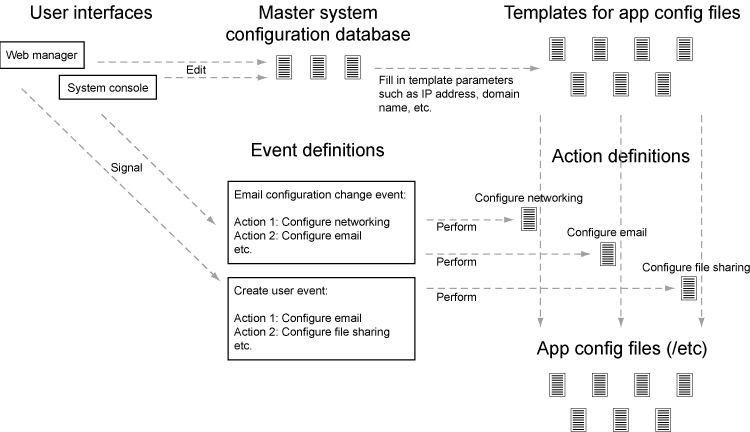SME Server:Documentation:Developers Manual:Chapter5
Architecture overview
The SME Server consists of a simplified CentOS installation, together with a number of server applications, and a layer of software that manages those server applications. The management software presents users with a simplified user interface and automatically configures the server applications as necessary.
The applications are not recompiled or modified to work within the SME Server framework. Rather, the framework automates the tasks of an experienced system administrator, and configures each application in a sensible, standard way.
The SME Server framework has four components:
- server-manager and console user interfaces
- configuration databases
- template system, used to generate configuration files
- events and actions
When a user configures an aspect of the server through one of the user interfaces, the SME Server automatically configures the server applications relevant to that change. The SME Server does so using these steps:
- The user interface changes values in the configuration database. This database (actually a collection of databases) contains parameters describing the state of the system (IP address assignments, policy settings, domain names, email server configuration, user accounts, and so on). The user interface does not perform the application reconfiguration, but instead signals an event to perform the changes.
- The event relevant to the changes being made to the configuration database is signalled. For example, changes related to email configuration might signal the "email-update" event. These events are collections of scripts and an event can be extended to perform additional functions by adding scripts to the event directory. The actions for an event are run in a defined order to produce the desired system state.
- The actions within the event ensure that the configuration files used by the server applications are configured correctly. This is done by combining "templates" for the configuration file with the values in the configuration database.
- The actions then inform the applications that their configuration has been changed and that the application should re-read the file, or restart, as appropriate.
So, to recap: here are the steps performed when a system parameter is changed in the user interface (the same steps are used both for the console and for the web-based manager):
- The user interface code modifies the settings in the configuration databases to specify the new system configuration.
- The user interface code signals an event to inform the system that the configuration has changed.
- The event triggers a sequence of actions.
- The actions process a set of templates in order to generate new configuration files based on the current settings and reconfigure services where necessary.