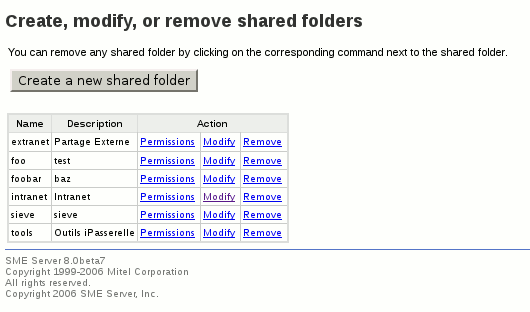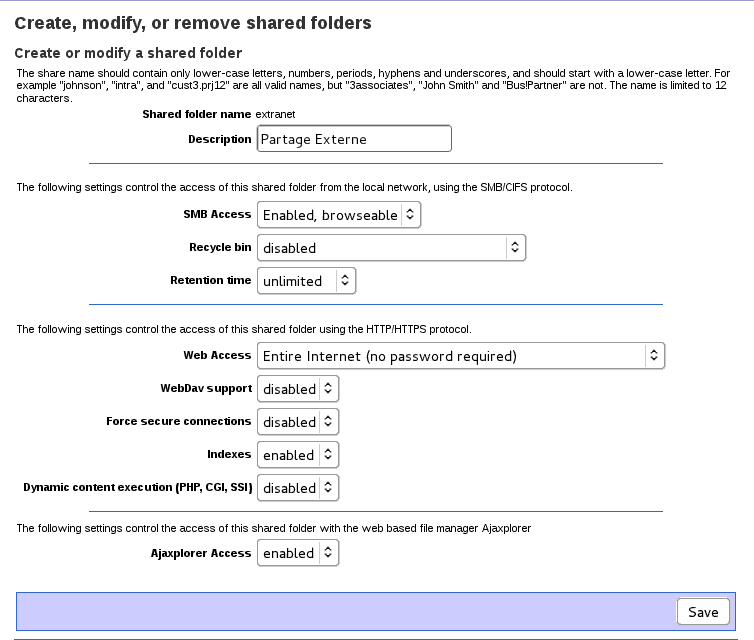SharedFolders
Maintainer
Daniel B.
Firewall Services
mailto:daniel@firewall-services.com
Version
Description
smeserver-shared-folders is a new module for SME. It looks more or less like ibays (I took a lot of code from the ibay module), but with more flexibility on file permissions as it supports ACL. There're also some additionnal options in the panel.
Requirements
- SME Server 7.X
Installation
- install the rpms
yum --enablerepo=smecontribs install smeserver-shared-folders
- Mount your filesystem(s) with the ACL option
If you use a standard SME server installation:
signal-event post-upgrade && signal-event reboot
should do the trick. If you don't like to reboot your server every time you install something (just like me :)), you can just run:
expand-template /etc/fstab
Check your filesystem mounted in /home/e-smith/files/ has the acl option, for example:
# This file is edited by fstab-sync - see 'man fstab-sync' for details LABEL=/ / ext3 usrquota,grpquota,acl 1 1 LABEL=/boot /boot ext3 defaults 1 2 none /dev/pts devpts gid=5,mode=620 0 0 none /dev/shm tmpfs defaults 0 0 none /proc proc defaults 0 0 none /sys sysfs defaults 0 0 LABEL=SWAP-rd/c0d0p3 swap swap defaults 0 0
You may have to manually add the acl option in /etc/fstab if you have mounted another filesystem here. Once the option is in fstab, you can just remount the partitions:
mount -o remount / mount -o remount /home/e-smith/files
Check everything is ok:
[root@sme ~]# mount /dev/sda2 on / type ext3 (rw,usrquota,grpquota,acl) none on /proc type proc (rw) none on /sys type sysfs (rw) none on /dev/pts type devpts (rw,gid=5,mode=620) usbfs on /proc/bus/usb type usbfs (rw) /dev/rd/c0d0p1 on /boot type ext3 (rw) none on /dev/shm type tmpfs (rw) none on /proc/sys/fs/binfmt_misc type binfmt_misc (rw)
Screenshots
Features
Additionnal options
Uninstall
If you want to remove the contrib, just run:
yum remove smeserver-shared-folders
You need to manually removes files in /home/e-smith/files/shares if you want to remove every shares created. You may also want to edit /etc/fstab to remove the acl option.
Source
The source for this contrib can be found in the smeserver CVS on sourceforge.
Bugs
Please raise bugs under the SME-Contribs section in bugzilla and select the smeserver-shared-folders component or use this link