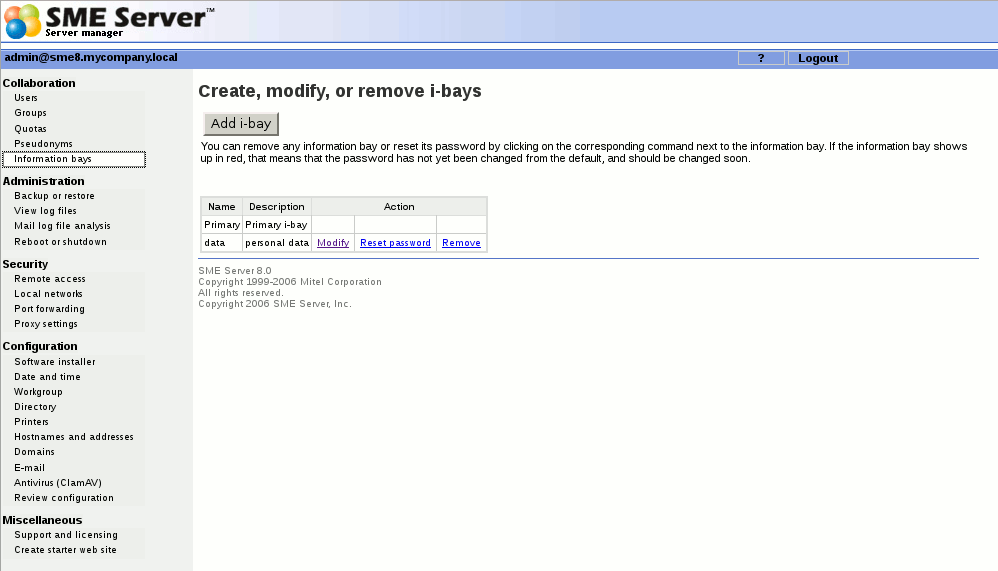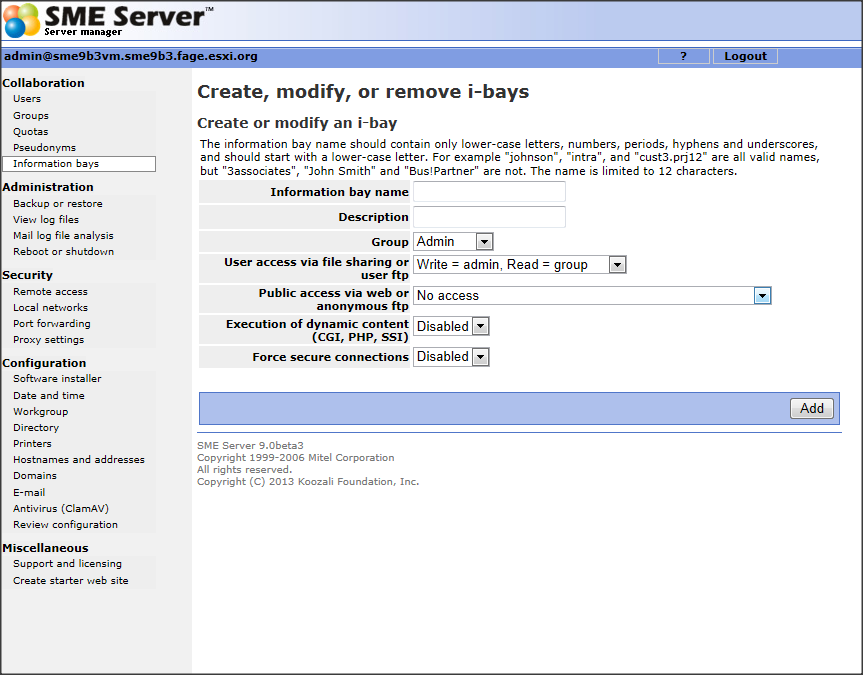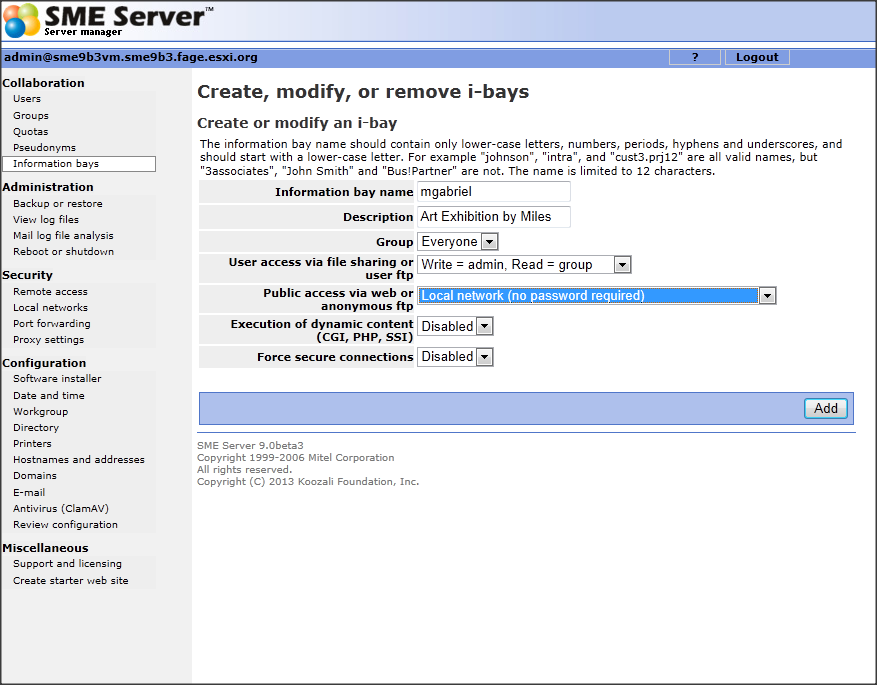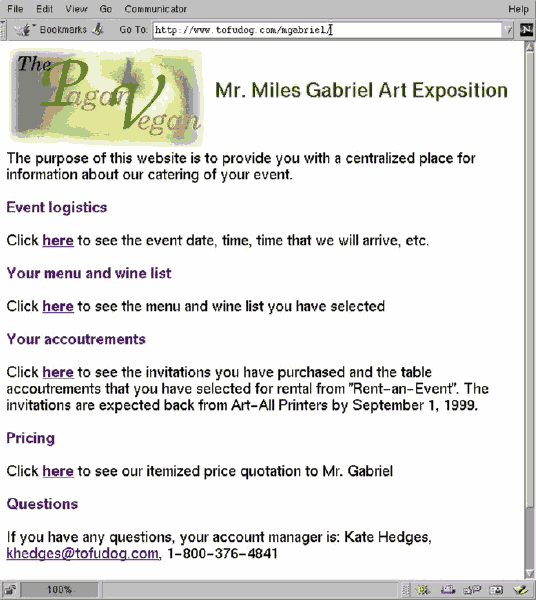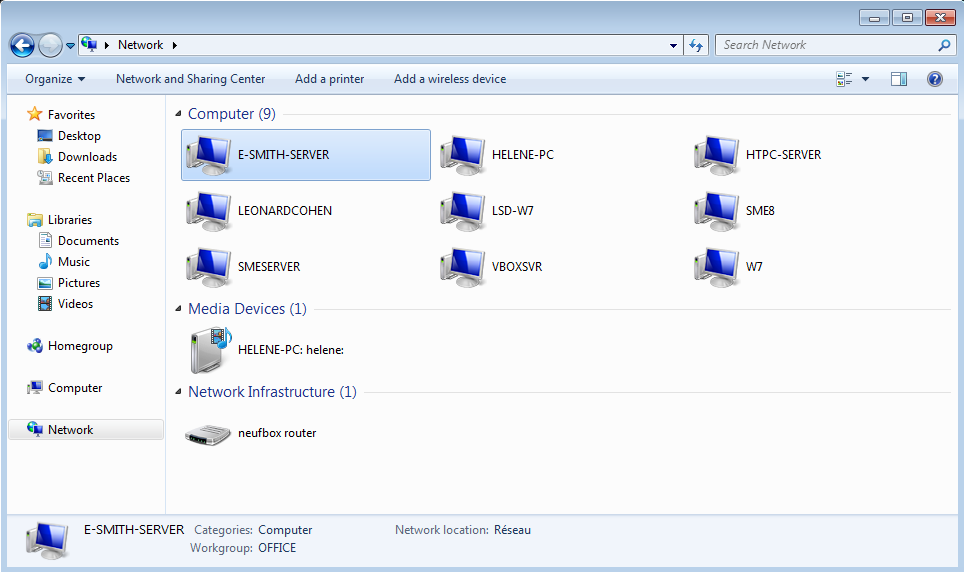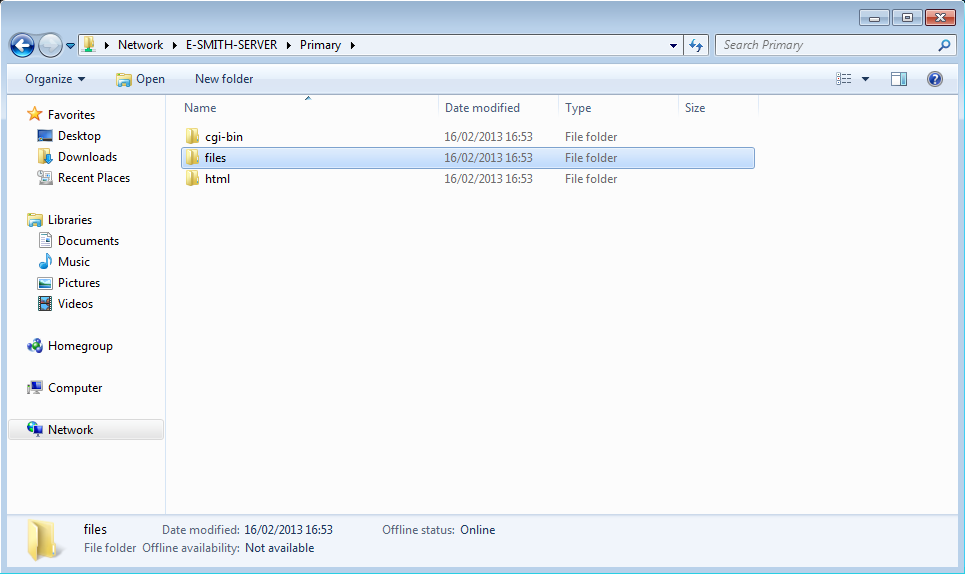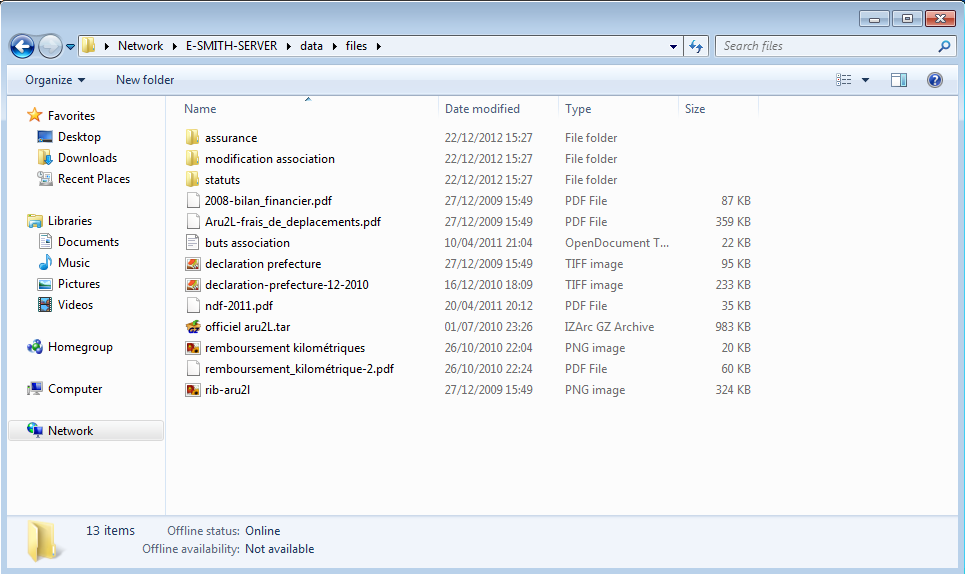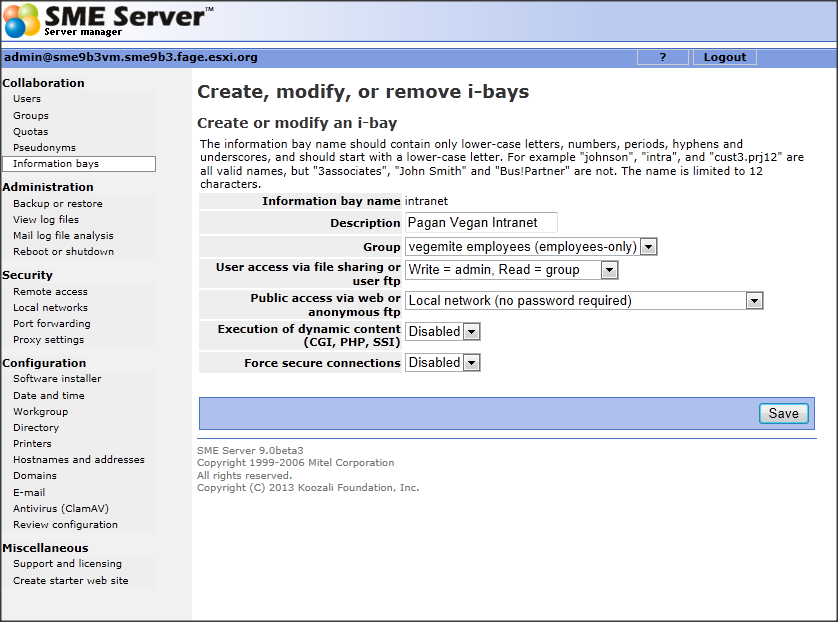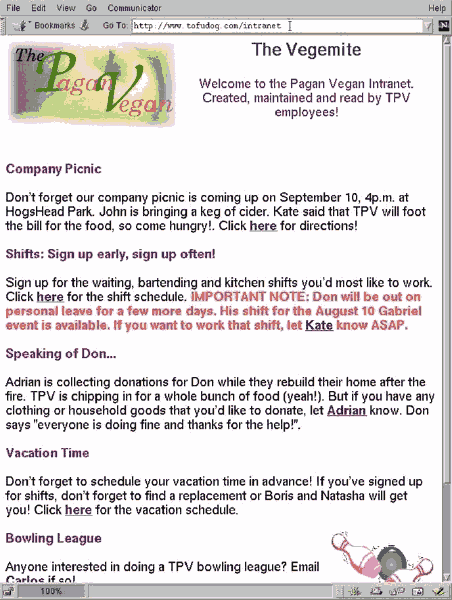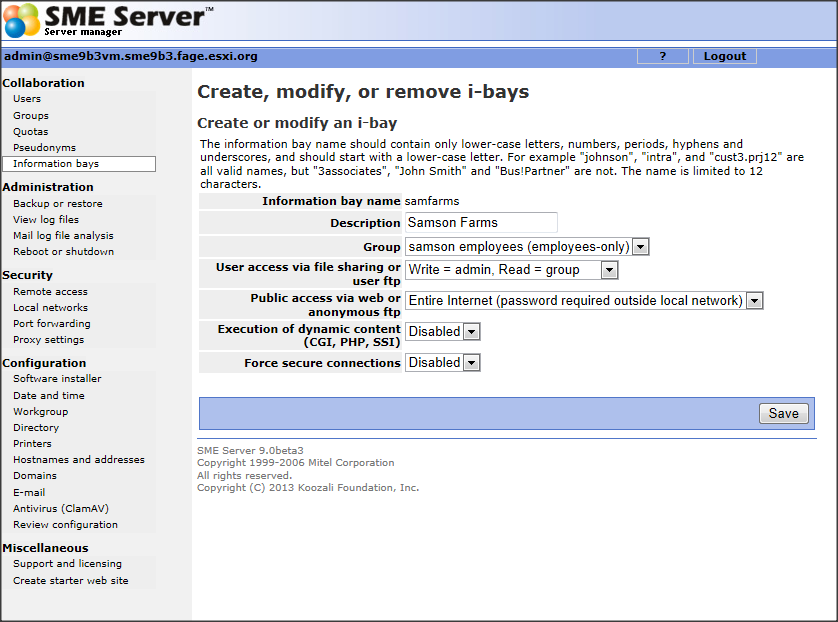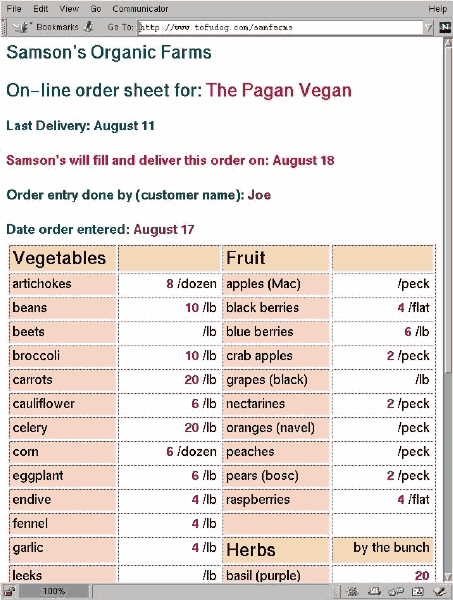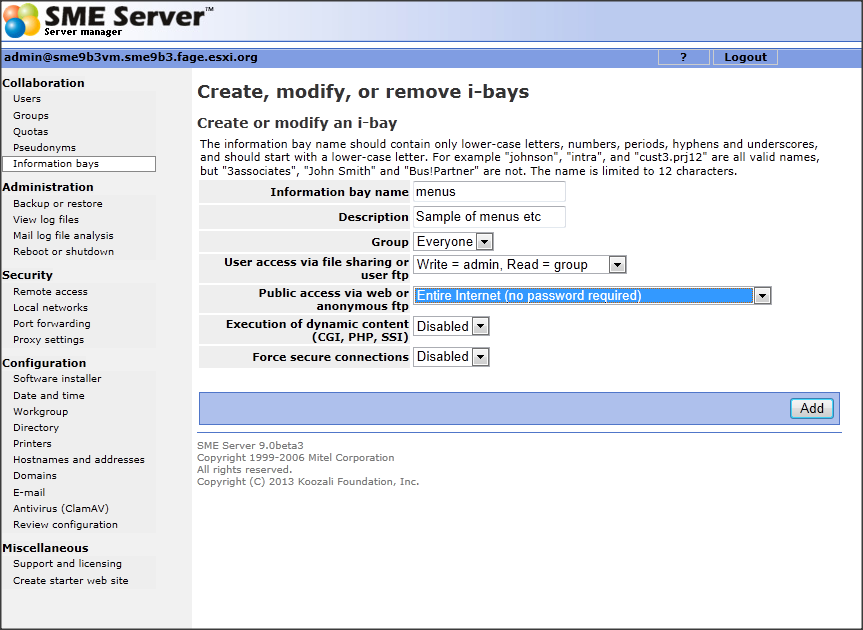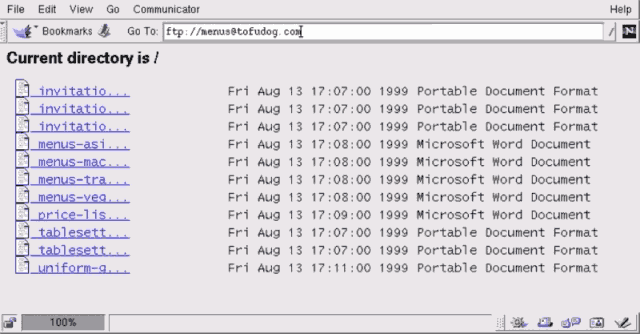Difference between revisions of "SME Server:Documentation:Administration Manual:Chapter14/fr"
| Line 47: | Line 47: | ||
[[Image:Create-ibay.png]] | [[Image:Create-ibay.png]] | ||
| − | Vous devez maintenant remplir le formulaire en fournissant les informations demandées et en faisant les choix décrits ci-dessous. Notez que l'accès ftp décrit ci-dessous peut être annulés par les options données avec l'option 'Sécurité/Accès à distance' du server-manager. Si vous choisissez de désactiver l'accès FTP en choisissant 'Aucun accès' dans le menu 'Sécurité/Accès à distance', l'accès FTP, pour les i-baies, ne sera pas possible, même si cela semble être possible dans l'écran de configuration i- | + | Vous devez maintenant remplir le formulaire en fournissant les informations demandées et en faisant les choix décrits ci-dessous. Notez que l'accès ftp décrit ci-dessous peut être annulés par les options données avec l'option 'Sécurité/Accès à distance' du server-manager. Si vous choisissez de désactiver l'accès FTP en choisissant 'Aucun accès' dans le menu 'Sécurité/Accès à distance', l'accès FTP, pour les i-baies, ne sera pas possible, même si cela semble être possible dans l'écran de configuration des i-bays. |
* Information bay name: This is the short name of the i-bay (subject to the 12-character length restriction mentioned earlier). The i-bay name will be what users will enter in the URL after the hostname to access the i-bay from the web. For instance, if public access is enabled, an i-bay named 'intranet' can be accessed by the Pagan Vegan staff at 'http://www.tofu-dog.com/intranet/'. | * Information bay name: This is the short name of the i-bay (subject to the 12-character length restriction mentioned earlier). The i-bay name will be what users will enter in the URL after the hostname to access the i-bay from the web. For instance, if public access is enabled, an i-bay named 'intranet' can be accessed by the Pagan Vegan staff at 'http://www.tofu-dog.com/intranet/'. | ||
Revision as of 20:07, 1 May 2010
I-bays
Les i-bays sont une caractéristique unique intégré à votre SME Server. Les i-bays sont un puissant mécanisme souple et simple pour la création de sites web et de partage d'informations. L'administrateur réseau peut définir plusieurs caractéristiques pour chaque nouvelle i-bay qu'il crée:
- L'accès en écriture : l'administrateur peut contrôler l'accès à l'i-bay en associant l'i-bay avec un groupe. Tous les groupes précédemment créés dans la section Groupes du gestionnaire du serveur apparaît dans le menu déroulant "groupe" dans cette section. En outre, deux groupes par défaut apparaîtront toujours - «Admin» et «Everyone» (ce qui signifie 'tous les utilisateurs, que ce soit sur le réseau local ou sur Internet').
- l'accès des utilisateurs via le partage de fichiers ou FTP : L'administrateur peut également contrôler qui a la possibilité d'enregistrer un fichier ou de modifier le contenu des fichiers dans l'i-bay (accès en écriture) et qui a la possibilité de visualiser le contenu de l'i-bay (accès en lecture). L'administrateur peut spécifier si l'ensemble du groupe peut écrire dans l'i-bay ou si l'administrateur seul peut enregistrer des fichiers dans l'i-bay. De même, l'administrateur peut contrôler si, seul, les membres du groupe peuvent lire le contenu de l'i-bay ou si le contenu peut être lu par n'importe qui.
- protection par mot de passe : l'administrateur peut spécifier si un mot de passe est nécessaire pour accéder à une i-bay à partir d'Internet et qu'elle sera le mot de passe.
Les i-bays sont simples à créer et à gérer. La section des "i-bays" du gestionnaire de serveur affiche toutes les i-bays existantes, le nom de chaque i-bay et une description de son contenu. Dans cette section, vous pouvez supprimer une i-bay (cela supprime tout le contenu du répertoire de l'i-bay) et, si l'i-bay exige un mot de passe, vous pouvez l'indiquer ici. Comme avec votre répertoire des comptes d'utilisateur, toute i-bay qui requiert un mot de passe apparaîtra en rouge jusqu'à ce que ce mot de passe ait été changé par l'administrateur.
#4Cette restriction de 12 caractères permet que les i-bays puissent être partagée correctement avec toutes les machines Windows.
Répertoires des i-bays
Chaque i-bay a trois répertoires - html, files et cgi-bin. Chaque répertoire est brièvement décrit ci-dessous:
- cgi-bin: Ce répertoire contient les "scripts CGI" utilisés pour les pages Web de l'i-Bay. Les scripts CGI sont des outils utilisés dans la création de site Web. La création de ce genre de script n'est pas expliquée ici.
- files: Ce répertoire contient les fichiers qui peuvent être consultés soit en local seulement ou en public. Il peut être utilisé pour des choses comme un site de téléchargement en entreprise, un dossier de l'entreprise pour un serveur de partage, ou un site de partage de document pour un client spécifique. Quand quelqu'un se connecte à l'i-bay en utilisant FTP, ils verront les fichiers de ce répertoire.
- html: Quand une i-bay est accessible via un navigateur Web (via http), l'utilisateur va entrer dans le répertoire html et le navigateur Web ouvre automatiquement le fichier d'index (généralement index.html ou index.htm) de cette i-bay. En d'autres termes, il affiche la page web associée à cette i-bay. Cela signifie que vous pouvez avoir différents sites Web sur votre serveur, associées chacune à une i-bay particulière. Cela peut être très puissant et utile, comme vous le verrez dans les exemples à venir.
En règle générale, vous pouvez considérer le répertoire html comme étant le répertoire pour mettre tous les fichiers, images et documents que vous souhaitez rendre accessible au web. Le répertoire files est pour tous les fichiers que vous voulez rendre accessible aux personnes par FTP ou partage de fichiers. Notez que vous pouvez avoir autant de sous-répertoires que vous le désirez dans les réperoires html et files, mais vous ne pouvez pas créer de répertoires supplémentaires au niveau supérieur de l'i-bay. (cgi-bin, files, html)
Accès aux i-bays
Vous pouvez accéder au contenu d'une i-bay en utilisant un navigateur web, partage de fichiers Windows/AppleTalk, ou FTP.
- L'accès à une i-bay en utilisant un navigateur Web (via http): Pour afficher une i-bay en utilisant un navigateur, entrez "www.yourdomain.xxx/i-baynom". Par exemple, l'URL pour l'i-bay de Samson Farms est "www.tofu-dog.com/samfarms". En supposant que vous avez le droit d'accéder à cette i-bay, vous verrez la page index.html dans le répertoire html de l'i-bay de Samson Farms. Si un mot de passe est requis pour voir le contenu de l'i-bay, une boîte de dialogue demandant le mot de passe apparaîtra avant de pouvoir voir le contenu de l'i-bay.
- L'accès à un i-bay via le partage de fichiers Windows et ~AppleTalk : Pour accéder à l'i-bay en utilisant le gestionnaire de fichiers Windows ou AppleTalk, il suffit d'utiliser le gestionnaire de navigation du réseau (sous Windows, ce serait par le biais «Voisinage réseau», sous ubuntu, ce serait avec l'onglet réseau) et sélectionnez l'i-bay dans laquelle vous voulez aller. Vous ne pouvez accéder à une i-bay de cette manière que si vous êtes en local sur le réseau.
- L'accès à une i-bay via le serveur FTP: Pour accéder à l'i-bay en utilisant FTP, vous utilisez votre client FTP pour vous connecter à votre serveur et utiliser le nom de i-bay comme nom de connexion. Si l'i-bay exige un mot de passe, vous devrez entrer le mot de passe de l'i-bay aussi. Si vous utilisez une ligne de commande ou un client FTP graphique, vous serez généralement invité à fournir un nom d'utilisateur et un mot de passe. Si vous utilisez un navigateur Web, vous aurez besoin d'entrer une URL FTP. Ce sera l'une des formes suivantes, selon si un mot de passe est requis ou pas :
ftp:// ibayname @ftp. domainname ftp:// ibayname : password @ftp. domainname
- Notez que les utilisateurs, ayant accès à l'i-bay via FTP de cette manière, ne sont pas en mesure de déposer des fichiers sur l'i-bay. Ils peuvent seulement récupérer (télécharger) des fichiers de l'i-bay à leur client.
- Il est possible de déposer des fichiers via FTP, mais pour ce faire vous devez vous connecter au serveur avec un nom d'utilisateur valide, pas avec le nom de l'i-bay. Ce compte utilisateur doit appartenir au groupe pour lequel le droit d'écriture a été donné dans la configuration de l'i-bay (écran de configuration de l'i-bay du serveur manager). Une fois connecté au serveur, l'utilisateur doit changer de répertoire pour se placer dans le répertoire de l'ibay de destination. Vous pouvez alors changer le répertoire de l'i-bay (en utilisant la commande FTP "cd ../../ibays/ibaynom"). Vous allez maintenant être en mesure de déposer des fichiers depuis votre client FTP dans les répertoires appropriés.
Par la suite, nous allons voir quelques exemples d' i-bays qui ont été créés pour notre société fictive, Pagan Vegan, afin de montrer les possibilités. (by our hypothetical catering and event-planning company, The Pagan Vegan ?)
Création d'une i-bay
Quelque soit l'utilisation que vous voulez faire de l'i-bay, la méthode de création d'une i-bay commence toujours en cliquant sur l'option 'I-bays' du menu Collaboration dans le server manager. Vous aurez accès à un formulaire comme dans l'image ci-dessous.
Vous devez maintenant remplir le formulaire en fournissant les informations demandées et en faisant les choix décrits ci-dessous. Notez que l'accès ftp décrit ci-dessous peut être annulés par les options données avec l'option 'Sécurité/Accès à distance' du server-manager. Si vous choisissez de désactiver l'accès FTP en choisissant 'Aucun accès' dans le menu 'Sécurité/Accès à distance', l'accès FTP, pour les i-baies, ne sera pas possible, même si cela semble être possible dans l'écran de configuration des i-bays.
- Information bay name: This is the short name of the i-bay (subject to the 12-character length restriction mentioned earlier). The i-bay name will be what users will enter in the URL after the hostname to access the i-bay from the web. For instance, if public access is enabled, an i-bay named 'intranet' can be accessed by the Pagan Vegan staff at 'http://www.tofu-dog.com/intranet/'.
- Brief description: This text will appear in various administrative screens and can be a useful reminder of the i-bay content.
- Group: Ownership of the i-bay content is assigned to an existing group. The group ownership plays a role in the next setting for user access.
- User access: You need to decide who will be able to add and modify content in the i-bay and who will be able to read the content.
- Public access: Here you set what type of public access you wish to have for the i-bay. If the i-bay is just to be used by a small group of users, you can leave public access set to the default of None . If you want others to be able to access the i-bay via web or anonymous ftp, you can choose to allow access to just the local network or the wider Internet. You also can choose whether or not you wish to require a password.
- Execution of CGI scripts: If you want to use CGI scripts to add functionality to your web site, you can execute those scripts from the cgi-bin directory of your i-bay. However, for security reasons you must first choose enabled here to allow such scripts to be executed.
Once done filling out the form, click the Create button and the server manager will create your i-bay. If you wish to change these settings at any later point, you can click on Modify next to the i-bay name in the information bays panel of the server manager.
Modification d'une i-bay
At any point in time you can modify the attributes of an i-bay (except for its name) by clicking on the " Modify " link next to the i-bay name on the "Information bays" panel of the server manager. For instance, you can easily change the description, group ownership, and access methods. There are, however, a few items to be aware of when modifying i-bays:
- If an i-bay is set for no public access via web or anonymous ftp, users connecting to the i-bay through Windows or Macintosh file sharing will see only the contents of the files directory. However, if the i-bay settings are later changed to allow public access through web or anonymous ftp, users connecting through file sharing will then see the top-level directory of the i-bay with the three subdirectories of html, files and cgi-bin. The items they were used to seeing before will now be found in the files directory. This may disrupt Windows shortcuts and configuration settings. (The good news is that simply changing the public access setting back to "None" will return i-bay file sharing access to its previous configuration.)
- After an i-bay is modified, all Macintosh users will be disconnected from the i-bay and will need to reconnect. All Macintosh users will receive an alert stating that they will be disconnected in 5 minutes.
Outside of those concerns, you can modify the i-bay as often as you wish. If you wish to change the actual name of the i-bay, you will need to remove the i-bay and create it again. (Note that this will delete the contents of the i-bay, so make sure you have backed up the i-bay data before you remove it.)
Une i-bay Utilisé pour le site d'un client: The Miles Gabriel Art Exposition
"The Pagan Vegan" (TPV) has found that customers like having access to a customized web page which summarizes all of the information pertaining to their particular event. The company finds it reduces the risk of miscommunication and improves its image and reputation. The ".html" files in the i-bay's html directory are based on a template that TPV uses for each customer. Creating each web site is a straightforward, fill-in-the-blanks process.
TPV has chosen a naming convention for i-bays that customers can easily remember - first initial, last name. Because it contains important customer information, only the site administrator can save files into this i-bay. To prevent others from accessing the customer's i-bay, a password is required to enter the site. (TPV created individual passwords and securely provided them to their customers.)
Miles Gabriel has contacted The Pagan Vegan to cater an art exposition. The Pagan Vegan has created an i-bay specifically for Mr. Gabriel's account called "mgabriel". Mr. Gabriel accesses the site with the URL www.tofu-dog.com/mgabriel . As you can see, Mr. Gabriel has access to a summary of his event information. He can check at any time to ensure the arrangements are correct. For example, at midnight tonight he can access his i-bay to show his spouse the design used for his invitations!
Une i-bay Utilisé comme un Lecteur réseau de partage de fichiers
Having a shared network drive can be very helpful as a way of storing and sharing documents company-wide. TPV uses an i-bay for a company-wide network drive to hold documents to which all employees should have access. All employees can read and write files to this directory. The i-bay is accessed via Windows file sharing, ~AppleTalk or FTP. To access using file sharing, simply access the server over the network (via Network Neighborhood) and open the appropriate i-bay . You will see the files located in the files directory and can then open them or copy them to your system.
As an example, when the staff of The Pagan Vegan goes into their Network Neighborhood, they double-click on "E-smith-server" as shown in:
They will then see a list of i-bays accessible through Windows file sharing. When they click on one of them called "sharedfiles", they see the three folders inside of the i-bay:
When they go inside of files, they will then see the list of documents provided there:
As you can see in this example, The Pagan Vegan has several files in this directory for company use. Providing a centralized location for company documents (such as expense report templates) ensures that everyone always has access to these documents and uses the most up-to-date version.
Une i-bay Utilisé comme un Intranet : The Pagan Vegan "Vegemite"
The Pagan Vegan has created an i-bay for its company newsletter / intranet. The company has found this to be a good way for employees to express themselves and share information.
In keeping with TPV's culture, the newsletter is very casual. The company has a high degree of trust in its employees, and, as a result, employees are given full access to the contents of the intranet so anyone on staff can revise it. A more typical company might want the intranet to be created by a particular staff member and "checked in" by the administrator (write access "administrator only"). The intranet is, of course, viewable only from the internal network. No password is required. To access the intranet, TPV employees use their web browsers to access the URL www.tofu-dog.com/intranet/filename.htm.
This particular newsletter was created using a desktop office application called StarOffice (similar to Microsoft Office). The files were created as typical word processing documents, saved into ".html" format and then transferred into the html directory of the "intranet" i-bay using Windows file sharing. Starting with just a blank document, it took only about an hour to create the main page and the other pages that make up this newsletter.
Une i-bay Utilisait pour Expedite Processes: Samson's Farms
Samson's Organic Farms delivers fresh produce to The Pagan Vegan every week. Samson's and TPV use an i-bay to improve the ordering and delivery process. TPV has created an i-bay for Samson's called "samfarms". It is accessible to the external Internet but password-protected so that only staff at TPV and Samson's Farms can read it. Anyone on TPV's local network can write to it.
Here's how the process works:
- Each week, Mr. Samson updates his online order sheet to include only produce that will be ripe and ready for the next delivery date. He saves it in ".html" format and e-mails it to The Pagan Vegan's administrator.
- Upon receiving the e-mail, TPV's administrator saves the file directly into the html directory of the "samfarms" i-bay.
- The chef accesses the samfarms i-bay, reviews what produce will be available, and plans menus.
- The chef's assistant then reviews the menus, checks against existing inventory and determines what should be ordered. The assistant enters TPV's order directly onto the order sheet in the samfarms i-bay using an HTML editor.
- The day before delivery, the chef reviews his assistant's order (as shown in the image below) using a web browser and makes any last minute adjustments.
- On the day of delivery, Samson's shipping staff accesses the i-bay over the Internet, prints out TPV's order from the samfarms i-bay, and fills it.
Une i-bay Utilisée comme un Site Client de Téléchargement
When customers hire The Pagan Vegan to plan events, they need to review a great deal of information - menu options, catalogues from various vendors for event stationary, table-setting rentals, etc. Often customers want several days to review it all. TPV has only a limited number of catalogues for loan, so it decided to provide customers with access to this information online. To accomplish this, TPV created a download i-bay, called "menus", where customers can download the catalogue files themselves and view the contents on their desktop machines.
TPV set the i-bay for Administrator-only write access, viewable over the entire Internet, with no password required. A customer accesses the site using the FTP client in their web browser to login as the i-bay user name by entering the URL ftp://menus@ftp.tofu-dog.com . This is what the customer sees:
When the cursor is placed over a file name, the full name of the file appears. To download a particular file, the customer simply clicks on the file name. A browser window allows the customer to select a destination directory for the file on his or her local hard drive.