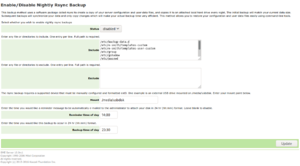Difference between revisions of "Rsync-backup2disk"
Unnilennium (talk | contribs) |
|||
| Line 48: | Line 48: | ||
[[File:Smeserver-rsync-backup2disk.png|thumb|server-manager panel for rsync backup2disk]] | [[File:Smeserver-rsync-backup2disk.png|thumb|server-manager panel for rsync backup2disk]] | ||
you can list the available configuration with the following command : | you can list the available configuration with the following command : | ||
| − | config show | + | config show rsync |
Some of the properties are not shown, but are defaulted in a template or a script. Here a more comprehensive list with default and expected values : | Some of the properties are not shown, but are defaulted in a template or a script. Here a more comprehensive list with default and expected values : | ||
| Line 86: | Line 86: | ||
|disabled, enabled | |disabled, enabled | ||
|} | |} | ||
| + | |||
| + | ===fstab=== | ||
| + | USB Device needs to be listed in fstab file to be available for mounting and use as backup target | ||
| + | Following formats may be used: | ||
| + | |||
| + | UUID=WHATEVERUUID /media/backupusb ext3 defaults,_netdev 0 0 | ||
| + | LABEL=WHATEVERLABEL /media/backupusb ext3 defaults,_netdev 0 0 | ||
===Uninstall=== | ===Uninstall=== | ||
Revision as of 10:21, 3 April 2021
 | |
| rsync-backup2disk logo | |
| Maintainer | Unnilennium |
|---|---|
| Url | https://wiki.contribs.org |
| Licence | GPL |
| Category | |
| Tags | backup, usb, disk, rsync, cron |
Maintainer
Original contributor : Darell May
Version
Description
SME Server implementation of rsync to perform nightly backup to a mounted drive. With a server-manage panel
/etc/e-smith/events/actions/rsync-backup will be executed at the time configured
in case of disaster, you could use the action /etc/e-smith/events/actions/rsync-restore and the backup disk will be used as a traditional tape to restore from to your server your whole backup.
You can also manually mount the disk and use cli to cherry pick your files.
The Reminder is simply a mail sent to admin via the cron report
Installation
yum --enablerepo=smecontribs install smeserver-rsync-backup2disk
Configuration
you can list the available configuration with the following command :
config show rsync
Some of the properties are not shown, but are defaulted in a template or a script. Here a more comprehensive list with default and expected values :
| property | default | values | |
|---|---|---|---|
| Exclude | string | ||
| Include | SME default list | string | |
| Mount | /media/Usbdisk | string | |
| backupTime | 23:30 | time 24h | |
| reminderTime | 14:00 | time 24h | if empty it will not send alert. |
| status | disabled | disabled, enabled |
fstab
USB Device needs to be listed in fstab file to be available for mounting and use as backup target Following formats may be used:
UUID=WHATEVERUUID /media/backupusb ext3 defaults,_netdev 0 0 LABEL=WHATEVERLABEL /media/backupusb ext3 defaults,_netdev 0 0
Uninstall
yum remove smeserver-rsync-backup2disk rsync-backup2disk
Bugs
Please raise bugs under the SME-Contribs section in bugzilla and select the smeserver-rsync-backup2disk component or use this link
Below is an overview of the current issues for this contrib:
Changelog
Only released version in smecontrib are listed here.
- apply locale 2021-09-08 patch
- apply locale 2021-08-23 patch
2021/04/03 Jean-Philippe Pialasse 0.0.2-1.sme
- import to SME10
- change name from smeserver-rsync to smeserver-rsync-backup2disk
- create update event
- move perl module to new path
2006/11/03 Darrell May
- added support for no reminder e-mail
2006/11/02 Darrell May
- numerous updates