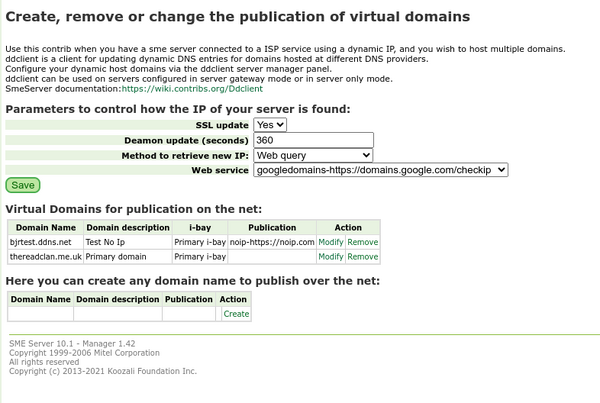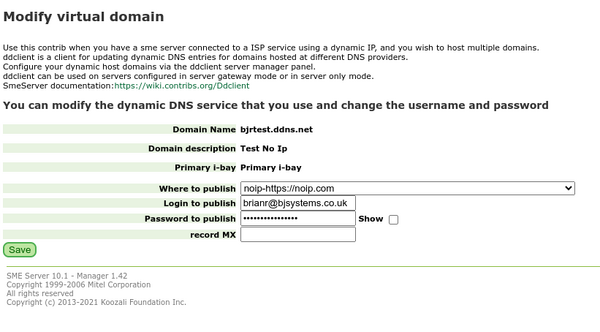Difference between revisions of "Ddclient"
| (14 intermediate revisions by the same user not shown) | |||
| Line 21: | Line 21: | ||
This contrib is the official and maintained version for SME Server 8,9 and 10. Note that some free and paid dynamic dns services have been incorporated into the contrib. | This contrib is the official and maintained version for SME Server 8,9 and 10. Note that some free and paid dynamic dns services have been incorporated into the contrib. | ||
| + | |||
| + | Also note that ddclient is maintained on github [https://github.com/ddclient/ddclient here] and the full help manual page is [https://wiki.koozali.org/Ddclient-help here]. | ||
====Installation==== | ====Installation==== | ||
| Line 39: | Line 41: | ||
| − | + | There are panels for both the original Server manager (SM1), and the new Server Manager (SM2) | |
| − | |||
| − | |||
| − | |||
| − | There are panels for both the | ||
Use these panels to configure domain records you wish to keep updated with your dynamic IP using the ddclient contrib | Use these panels to configure domain records you wish to keep updated with your dynamic IP using the ddclient contrib | ||
| Line 52: | Line 50: | ||
First you need to create a domain in the server-manager (domains panel) which must match the domain you set with your dynamic dns provider.<br /> | First you need to create a domain in the server-manager (domains panel) which must match the domain you set with your dynamic dns provider.<br /> | ||
| − | For example if the domain you made | + | For example if the domain you made was: |
| − | + | bjrtest.ddns.net | |
You have to create a relevant domain with this name. | You have to create a relevant domain with this name. | ||
| − | Then go to the panel of "Dynamic clients", choose the domain you made then set your dynamic DNS provider | + | Then go to the panel of "Dynamic clients", choose the domain you made then set your dynamic DNS provider and associated credentials to that provider. |
Alternatively you can use the "Custom" are on the Dynamic Clients panel to set the contrib up to update a dynamic DNS entry directly with out needing to have setup a domain. | Alternatively you can use the "Custom" are on the Dynamic Clients panel to set the contrib up to update a dynamic DNS entry directly with out needing to have setup a domain. | ||
====DB settings==== | ====DB settings==== | ||
| + | [[File:Screenshot from 2023-12-17 12-02-50.png|alt=|thumb|600x600px|Initial Panel|none]] | ||
| + | [[File:Screenshot from 2023-12-17 12-26-20.png|Modify domain parameters panel|alt=|thumb|600x600px|none]] | ||
| − | + | Here is the | |
| − | ==== | + | equivalent DB entries for the screens:<syntaxhighlight lang="shell"> |
| − | + | [root@sme10 ~]# db configuration show ddclient | |
| + | ddclient=service | ||
| + | DeamonUpdate=360 | ||
| + | Extinterface=eth1 | ||
| + | ForceIP= | ||
| + | SSL=yes | ||
| + | cmd= | ||
| + | debug=disabled | ||
| + | fwlogin= | ||
| + | fwpassword= | ||
| + | method=web | ||
| + | quiet=enabled | ||
| + | status=enabled | ||
| + | syslog=enabled | ||
| + | urlcheckip=googledomains | ||
| + | verbose=disabled | ||
| + | [root@sme10 ~]# | ||
| − | |||
| − | |||
| − | |||
| − | |||
| − | |||
| − | |||
| − | |||
| − | |||
| − | |||
| − | |||
| − | |||
| − | |||
| − | |||
| − | |||
| + | </syntaxhighlight>if you change any of these parameters, then you must run the update event as follows:<syntaxhighlight> | ||
| + | signal-event smeserver-ddclient-update | ||
| + | </syntaxhighlight> | ||
====Removal==== | ====Removal==== | ||
| − | + | yum remove smeserver-ddclient ddclient | |
| − | yum remove smeserver-ddclient | ||
signal-event post-upgrade; signal-event reboot | signal-event post-upgrade; signal-event reboot | ||
| Line 90: | Line 94: | ||
{{Note box|Even with the lower value acceptable (60s) it needs between 60 to 180s to see change in dns record.}} | {{Note box|Even with the lower value acceptable (60s) it needs between 60 to 180s to see change in dns record.}} | ||
| − | + | You can keep an eye on log | |
| − | |||
| − | |||
| − | |||
| − | |||
| − | |||
| − | |||
| − | |||
watch 'cat /var/log/messages|grep SUCCESS' | watch 'cat /var/log/messages|grep SUCCESS' | ||
| Line 107: | Line 104: | ||
and look about hosts in '''NS''' columns. | and look about hosts in '''NS''' columns. | ||
| − | * If stuff goes bad you can debug and see what is happening to the | + | * If stuff goes bad you can debug and see what is happening to the daemon |
| − | + | db configuration setprop debug enabled; | |
| + | db configuration setprop verbose enabled; | ||
| + | db configuration quiet disabled; | ||
| + | signal-event smeserver-ddclient-update | ||
and report please | and report please | ||
Latest revision as of 15:58, 18 December 2023
Version
ddclient - DNS record updating
Use this contrib when you have a sme server connected to a ISP service using a dynamic IP, and you wish to host multiple domains.
ddclient is a client for updating dynamic DNS entries for domains hosted at different DNS providers.
Configure your dynamic host domains via the ddclient server manager panel.
ddclient can be used on servers configured in server gateway mode or in server only mode.
Smecontribs repository version
Maintainer
Stéphane de Labrusse AKA Stephdl
and for SME10 Brian Read AKA brianr
This contrib is the official and maintained version for SME Server 8,9 and 10. Note that some free and paid dynamic dns services have been incorporated into the contrib.
Also note that ddclient is maintained on github here and the full help manual page is here.
Installation
yum install --enablerepo=smecontribs smeserver-ddclient ddclient
yum install --enablerepo=smecontribs smeserver-ddclient
then
signal-event ddclient
or
signal-event post-upgrade; signal-event reboot
There are panels for both the original Server manager (SM1), and the new Server Manager (SM2)
Use these panels to configure domain records you wish to keep updated with your dynamic IP using the ddclient contrib
How to use
First you need to create a domain in the server-manager (domains panel) which must match the domain you set with your dynamic dns provider.
For example if the domain you made was:
bjrtest.ddns.net
You have to create a relevant domain with this name.
Then go to the panel of "Dynamic clients", choose the domain you made then set your dynamic DNS provider and associated credentials to that provider.
Alternatively you can use the "Custom" are on the Dynamic Clients panel to set the contrib up to update a dynamic DNS entry directly with out needing to have setup a domain.
DB settings
Here is the
equivalent DB entries for the screens:
[root@sme10 ~]# db configuration show ddclient
ddclient=service
DeamonUpdate=360
Extinterface=eth1
ForceIP=
SSL=yes
cmd=
debug=disabled
fwlogin=
fwpassword=
method=web
quiet=enabled
status=enabled
syslog=enabled
urlcheckip=googledomains
verbose=disabled
[root@sme10 ~]#
if you change any of these parameters, then you must run the update event as follows:
signal-event smeserver-ddclient-updateRemoval
yum remove smeserver-ddclient ddclient signal-event post-upgrade; signal-event reboot
Debug
You can keep an eye on log
watch 'cat /var/log/messages|grep SUCCESS'
- You can supervise dns record
watch 'dig any your_dynamic_dns_host.xxx @dns_server_of_your_dynamic_dns_provider'
- If you want to know the dns servers of your dynamic provider, do
dig any your_dynamic_dns_host.xxx
and look about hosts in NS columns.
- If stuff goes bad you can debug and see what is happening to the daemon
db configuration setprop debug enabled; db configuration setprop verbose enabled; db configuration quiet disabled; signal-event smeserver-ddclient-update
and report please
- keep an eye on the ddclient cache
less /var/cache/ddclient/ddclient.cache
Bugs
Please raise bugs under the SME-Contribs section in bugzilla and select the smeserver-ddclient component or use this link .
| ID | Product | Version | Status | Summary (6 tasks) ⇒ |
|---|---|---|---|---|
| 12600 | SME Contribs | 10.0 | RESOLVED | old manager free form domain table not localised |
| 12599 | SME Contribs | 10.0 | CONFIRMED | ddclient[3019]: Scalar value @total_payload{$ipv} better written as $total_payload{$ipv} at /usr/sbin/ddclient line 4120. |
| 12598 | SME Contribs | 10.0 | RESOLVED | WARNING: file /etc/ddclient/ddclient.conf, line 50: Invalid Value for keyword 'protocol' = 'DYNHOST' |
| 12448 | SME Contribs | 10.0 | CONFIRMED | Create action script on conf file expansion to delete contents of the cache |
| 12311 | SME Contribs | 10.0 | CONFIRMED | Configuration DB option for getting IP does not work |
| 12240 | SME Contribs | 10.0 | CONFIRMED | Upgrade Server manager to incorporate ddclient 3.10 new options. |
Changelog
Only released version in smecontrib are listed here.
- Edit Menu entry to conform to new arrangements [SME: 12493]
2023/11/10 Brian Read 1.3.0-28.sme
- Update template for deprecated commands and v3.11.1 ddclient [SME: 12427]
- Alter require to greater than or equal to 3.11.1 [SME: 12425]
- Remove 3.10 as a requirement in spec
2023/01/25 Brian Read 1.3.0-25.sme
- Remove the ddc_ from the front of the (translateble) messages [SME: 12217]